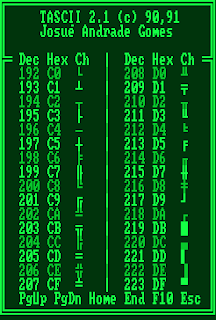30 years ago, on its August 1988 edition, Byte Magazine (ask your parents) published a feature article by Bjarne Stroustroup about C++. Titled A Better C? the article introduces C++ to the C community. In addition it introduces OOP concepts and data abtraction. In that article, Stroustroup advocates the use of C++ to overcome C weaknesses without losing its strengths.
1988 also saw the birth of Zortech C++ the first true C++ compiler for MS-DOS (ask your grandparents). There is a Zortech C++ ad in the same edition:
That edition also includes a story by Dennis Ritchie and Brian Kernigham about the state of C and the then forthcoming of the first ANSI C standard.
August was the month of the traditional C edition of Byte (other magazines also followed the tradtion).
The full edition of Byte August 1988 can be found at archive.org
Thoughts on C++
"A closed mind is a recipe for bigotry." -- Bjarne Stroustrup
Friday, August 03, 2018
Friday, June 02, 2017
Visiting an old friend
In the (not) good old days of single-user single-process MS-DOS TSR programs were a kind of magic wish: have more than one program running at same time.
Companies created TSR utilities. I can remember of Borland Sidekick and Norton Guides, among others.
Of course I couldn't leave behind. Around 1990 I created my own TSR program: TASCII. An ASCII table very useful for... me only.
I based my implementation on the excellent Al Stevens' Extending Turbo C Professional book.
Recently I attempted, just for the fun, to bring back TASCII to life again.
I began with the DOSBOX MS-DOS emulator. For the compiler I used Turbo C 2.01 which Borland (now Embarcadero) made available for free, years ago. Unfortunately I hadn't the full source code for the Extending.. book. So I had to borrow it from openlibrary.org and type the missing parts.
Well, here it is (for the real nostalgia DOSBOX has a CGA mode):
Who needs a resident ASCII table these days? But it is nice to see an old friend again.
(If you are also insane I can provide you with the binary).
Companies created TSR utilities. I can remember of Borland Sidekick and Norton Guides, among others.
Of course I couldn't leave behind. Around 1990 I created my own TSR program: TASCII. An ASCII table very useful for... me only.
I based my implementation on the excellent Al Stevens' Extending Turbo C Professional book.
Recently I attempted, just for the fun, to bring back TASCII to life again.
I began with the DOSBOX MS-DOS emulator. For the compiler I used Turbo C 2.01 which Borland (now Embarcadero) made available for free, years ago. Unfortunately I hadn't the full source code for the Extending.. book. So I had to borrow it from openlibrary.org and type the missing parts.
Well, here it is (for the real nostalgia DOSBOX has a CGA mode):
Who needs a resident ASCII table these days? But it is nice to see an old friend again.
(If you are also insane I can provide you with the binary).
Wednesday, March 30, 2016
Boost and ICU build scripts for MinGW-w64 (script update)
For details see Boost and ICU build scripts for MinGW-w64
Here you will find updated scripts for:
Here you will find updated scripts for:
- Boost 1.60 - boost-1.60.0-w64-amd64.sh
- ICU 57.1 - icu-57.1-w64-amd64.sh
Wednesday, October 14, 2015
C++ turns 30
30 years ago in October 14th, 1985, the very first edition of The C++ Programming Language was published together with the release of CFront 1.0 (the first C++ compiler)
Bjarne Stroustrup on the 30th anniversary of Cfront (the first C++ compiler)
Oct. 14, 1985: C++ Adds to Programming
Bjarne Stroustrup on the 30th anniversary of Cfront (the first C++ compiler)
Oct. 14, 1985: C++ Adds to Programming
Monday, October 12, 2015
Boost and ICU build scripts for MinGW-w64
My MinGW distro is long gone now. However I still privately use a MinGW-w64 toolchain to test and study C++.
I have kept two scripts to build both ICU and Boost so I can have Boost libraries always available.
The scripts are for the latest version of both libraries. Build first ICU, uncompress the generated package and then build Boost.
You will need:
Steps:
Please send your feedback: comments, suggestions and bug reports!!
DISCLAIMER: the scripts are provided "as is" without warranty of any kind.
I have kept two scripts to build both ICU and Boost so I can have Boost libraries always available.
The scripts are for the latest version of both libraries. Build first ICU, uncompress the generated package and then build Boost.
You will need:
- Bash (eg from Git for Windows or MSYS);
- MinGW (from other distribuitions). I personally use the latest MinGW-w64 toolchain;
- Microsoft Macro Assembler to build Boost.Context (you can get it from, eg, a Microsoft Visual Studio 2013 or 2015 Community Edition installation. See #7262 for details. See also Building Boost with MinGW64 without MASM);
- The following tools: bsdtar, diff, patch, gnufind, bzip2, unzip and xz (put them in a directory in the PATH);
- And the scripts: icu-55.1-w64-amd64.sh and boost-1.59.0-w64-amd64.sh
Steps:
- Create a directory, eg, C:\mingw-build;
- Under this directory create other three directories: dest, scripts and sources;
- Copy both icu-55.1-w64-amd64.sh and boost-1.59.0-w64-amd64.sh to the scripts directory;
- Download icu4c-55_1-src.tgz and icu4c-55_1-data.zip from ICU site to the sources directory;
- Download boost_1_59_0.tar.bz2 from Boost site to the sources directory;
- Download the MinGW-w64 toolschain and uncompress it to C:\MinGW64
- Configure your system and add C:\MinGW64\bin to the PATH
- Download the tools (bsdtar, diff, patch, gnufind, bzip2 and xz) to C:\MinGW64\bin (or any other directory in the PATH);
- Open Bash;
- Go to the scripts directory: cd /c/mingw-build/scripts
- Execute the ICU build script: ./icu-55.1-w64-amd64.sh
- If the build is successful the icuc-55.1-w64-amd64.tar.xz file is created in the C:\mingw-build\dest directory;
- Go to the MinGW64\bin directory: cd /c/MinGW64
- Uncompress the ICU package: bsdtar xzf /c/mingw-build/dest/icuc-55.1-w64-amd64.tar.xz
- Go back to the scripts directory: cd /c/mingw-build/scripts
- Execute the Boost build script: ./boost-1.59.0-w64-amd64.sh
- If the build is successful the boost-1.59.0-w64-amd64.tar.xz file is created in the C:\mingw-build\dest directory;
- Go to the MinGW64\bin directory: cd /c/MinGW64
- Uncompress the Boost package: bsdtar xzf /c/mingw-build/dest/boost-1.59.0-w64-amd64.tar.xz
- Now you have a MinGW-w64 installation with the Boost libraries
Please send your feedback: comments, suggestions and bug reports!!
DISCLAIMER: the scripts are provided "as is" without warranty of any kind.
Subscribe to:
Posts (Atom)